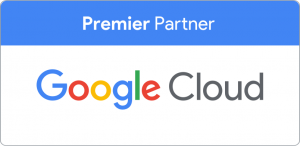How to show Pins on a Map
Many years of experience with hundreds of websites have shown, that there are some essential hints how to show pins on a map:
- Use the Autolocate functionality of your visitors browser to automatically detect the location of the user.
- If this is not possible or accepted or the visitor wants to search for locations not close to the current location, use Google Maps Autocomplete to make typing in the location as easiest as possible.
- Use dynamic zoom level and define rules on maximum and minimum locations to be shown. Don’t make the rules too complicated.
Why not to cluster pins
Google Maps for Business offers an option to cluster pins. Interestingly enough Google’s consumer Maps App and Website is not clustering pins.
It is Google’s best kept secret that they are constantly optimizing their services so that the best user experience is reached.
So why Google is not using the clustering option?
The main reason is that clustering pins can lead to bad user experience. When you cluster pins a lot of information is gone missing. Sometimes users have to click many times (sometimes double digit figures) to see the exact locations of stores near them. This is frustrating and encourages visitors to leave your page without finding the information they were looking for. Maybe there are reasons to cluster pins. Clustering should be always used with care!
Why not to use a Static Zoom Level
If you use a static zoom level you can end up either with too many or no results at all. If you show too many results it will be hard for your visitor to find the right location. Users have to zoom or pan and will lose time or interest in your website altogether.
If you do not show enough pins or no pin at all visitors will get the impression that there is no location close to them. As a consequence they will likely abandon your website.
Using dynamic zoom levels is a bit more complex than static zoom levels. You have to select the rules, how to choose a zoom level carefully.
Should you use a defined number of locations? Or a range of locations? In addition you can define rules which kind of locations have to be shown. Like flagship stores even if they are not the closest in distance.
Should you use birdseye or calculate by road distance to show the closest locations? Should opening hours be considered. And the list goes on and on.
Why not to show many pins as a default
Loading hundreds or thousands of pins will make your website slow. This will have a negative impact on bounce rate and usability of your website.
And algorithms will likely downgrade your page ranking.
In addition your visitors will have a hard time finding what they are looking for. They are simply overloaded with information. And your visitors need to zoom and pan to be able to get more detailed information. The effect will be very similar if you show too many pins or if you show too many pins and cluster them.